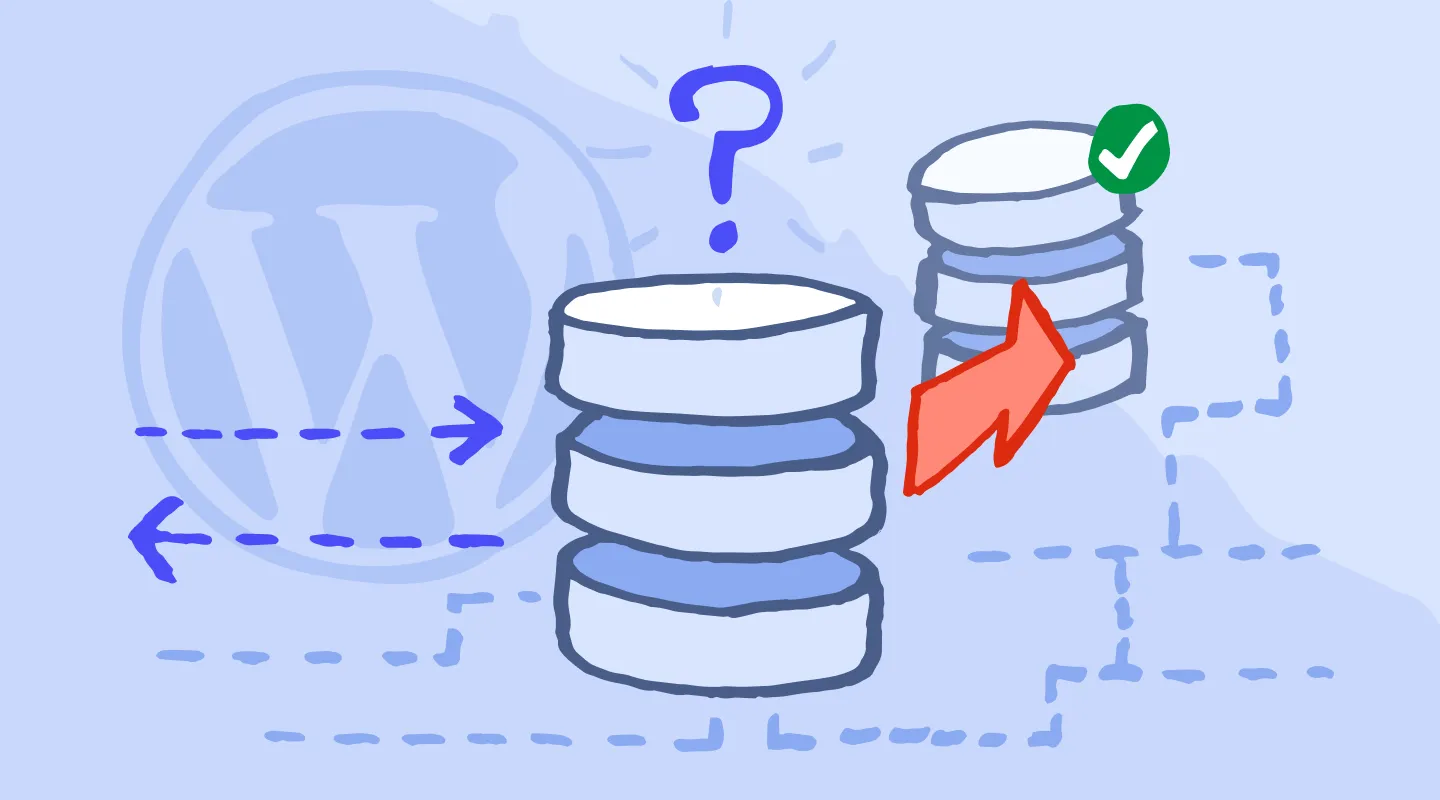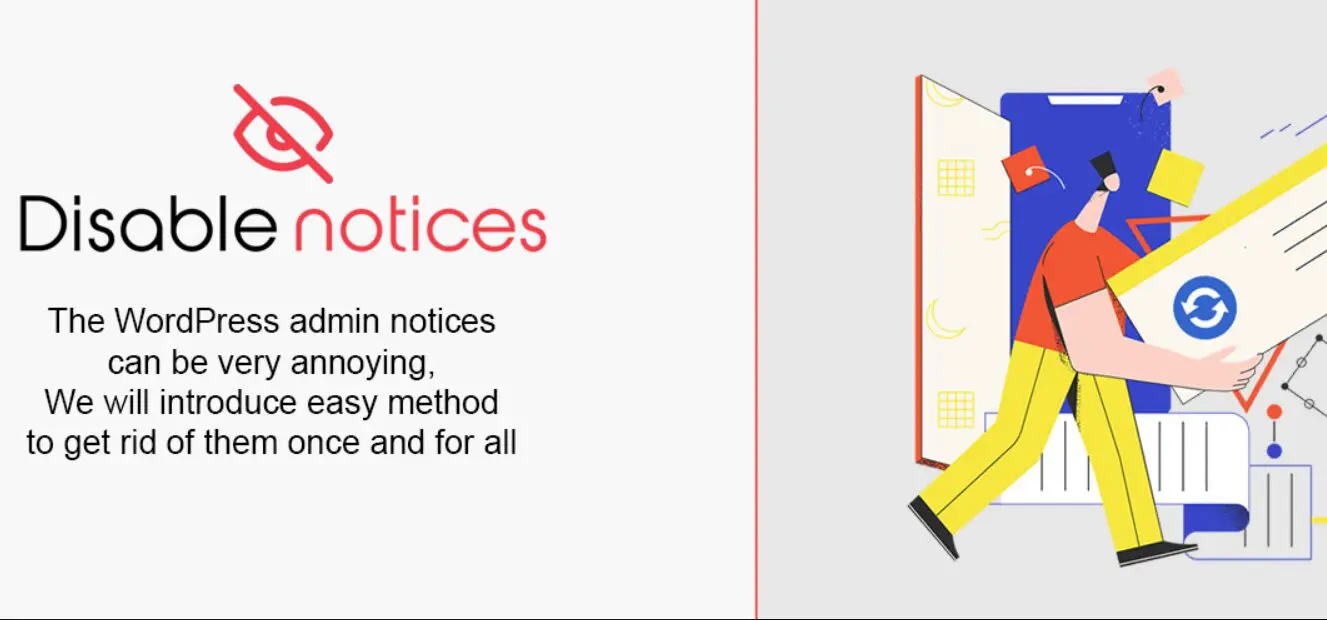Setting up 301 redirects in WordPress is a crucial skill for website owners and administrators. By preserving SEO value, enhancing user experience, and maintaining link equity, 301 redirects contribute to the overall health and success of your website. Whether you choose to use plugins or edit the .htaccess file, implementing these redirects correctly will ensure that your visitors can find the content they seek, even after structural changes to your website.
WordPress is a powerful platform for creating and managing websites. However, as your website evolves, you may find it necessary to change the URL structure or move content to different locations. When this happens, you need to ensure that your visitors can still find their way to the right pages without encountering broken links or errors. This is where 301 redirects come into play.
In this comprehensive guide, we will walk you through the process of setting up 301 redirects in WordPress, why they are essential for your website’s SEO, and best practices to follow.
Understanding 301 Redirects
Before we dive into the technical aspects of setting up 301 redirects in WordPress, let’s understand what they are and how they work.
What Is a 301 Redirect?
A 301 redirect is a permanent redirection from one URL to another. When a user or search engine bot tries to access a URL that has been redirected, they are automatically sent to the new destination URL. This process happens seamlessly, ensuring that users don’t encounter a 404 error page.
How Does a 301 Redirect Work?
When a web browser or search engine bot requests a URL that has been redirected with a 301 status code, the server responds by providing the new URL. This informs both users and search engines that the requested content has moved permanently, and they should update their records accordingly. As a result, any existing search engine rankings and SEO value associated with the old URL are transferred to the new one.
Why Are 301 Redirects Important?
301 redirects play a crucial role in maintaining a healthy and user-friendly website. Here’s why they are essential:
1. Preserve SEO Value
When you change the URL structure of your website or move content to a new location, the old URLs may have accumulated SEO value over time. Without 301 redirects, you risk losing that SEO value, resulting in a drop in search engine rankings.
2. Improve User Experience
Broken links and dead ends frustrate website visitors. By implementing 301 redirects, you ensure that users are seamlessly directed to the correct pages, enhancing their overall experience on your website.
3. Retain Link Equity
In the world of SEO, link equity is crucial. If other websites have linked to your content, those links carry value. 301 redirects help you maintain that link equity even when you make changes to your website’s structure.
How to Set Up 301 Redirects in WordPress
Now that you understand the importance of 301 redirects, let’s explore two methods for setting them up in WordPress.
1. Using Plugins
WordPress offers a wide range of plugins to simplify the process of setting up 301 redirects. One of the most popular and user-friendly plugins for this purpose is “Redirection.”
Step 1: Install and Activate the Redirection Plugin
- Log in to your WordPress dashboard.
- Navigate to “Plugins” and click on “Add New.”
- Search for “Redirection” and click “Install Now.”
- Once installed, activate the plugin.
Step 2: Configure the Redirections
- After activation, go to “Tools” in your WordPress dashboard and select “Redirection.”
- You’ll see a “Redirects” tab where you can set up your 301 redirects.
- Enter the old URL in the “Source URL” field and the new destination URL in the “Target URL” field.
- Click “Add Redirect” to save your settings.
Step 3: Test the Redirect
- To ensure that the redirect is working correctly, open a new browser window and enter the old URL.
- You should be automatically redirected to the new URL.
2. Editing the .htaccess File
For users who prefer a more hands-on approach, you can set up 301 redirects by editing the .htaccess file of your WordPress website. This method is slightly more technical but offers complete control.
Step 1: Access Your Website’s Files
- Using an FTP client or your web hosting control panel, access your website’s root directory.
Step 2: Locate the .htaccess File
- Look for the .htaccess file in your website’s root directory. If you can’t find it, ensure that your FTP client or file manager is set to display hidden files.
Step 3: Edit the .htaccess File
- Download a copy of the .htaccess file to your computer for backup.
- Open the .htaccess file in a text editor.
- To set up a 301 redirect, add the following line to the file:
Redirect 301 /old-url/ http://www.yourwebsite.com/new-url/- Replace
/old-url/with the path of the old URL andhttp://www.yourwebsite.com/new-url/with the new destination URL. - Save the changes and upload the updated .htaccess file to your server.
Step 4: Test the Redirect
- As with the plugin method, it’s essential to test the redirect by entering the old URL in your browser. You should be redirected to the new URL.
Best Practices for Implementing 301 Redirects
To ensure that your 301 redirects are effective and maintain your website’s SEO value, follow these best practices:
1. Redirect to Relevant Content
When setting up a 301 redirect, make sure the new destination URL is relevant to the old one. Redirecting to unrelated or irrelevant content can confuse both users and search engines.
2. Update Internal Links
After implementing 301 redirects, update any internal links within your website to point to the new URLs. This ensures a consistent user experience and helps search engines index the correct pages.
3. Monitor and Update Regularly
Websites evolve, and URLs may change over time. Regularly monitor your website for outdated redirects and update them as needed to keep your SEO strategy up to date.
4. Use Redirect Chains Sparingly
Avoid creating long chains of redirects. Direct users and search engines to the final destination with a single 301 redirect whenever possible. Redirect chains can slow down page load times and impact SEO.
5. Keep an Eye on 404 Errors
Use tools like Google Search Console to monitor any 404 errors on your website. Address these errors promptly by setting up 301 redirects to relevant content.
Common Mistakes to Avoid
While setting up 301 redirects in WordPress, steer clear of these common mistakes:
1. Not Testing the Redirects
Always test your redirects to ensure they are functioning correctly. Failing to do so may lead to unexpected issues on your website.
2. Using Temporary Redirects (302)
Avoid using 302 redirects for permanent URL changes. Use 301 redirects to indicate a permanent move.
3. Overusing Redirects
Excessive redirects can negatively impact your website’s performance and user experience. Keep your redirects minimal and purposeful.
4. Neglecting Internal Links
Don’t forget to update internal links on your website after implementing redirects. Broken internal links can lead to a poor user experience.
FAQs
Q1: Are 301 redirects necessary for small websites?
301 redirects are beneficial for websites of all sizes. They help preserve SEO value and provide a better user experience by preventing broken links.
Q2: How do I know if my 301 redirects are working?
You can test your 301 redirects by entering the old URL in a web browser. You should be automatically redirected to the new URL. Additionally, tools like Google Search Console can provide insights into your website’s redirects.
Q3: Can I remove 301 redirects once they are set up?
While you can remove 301 redirects, it’s advisable to keep them in place to maintain SEO value. If you no longer need a redirect, you can replace it with a more relevant one.
Q4: Do 301 redirects impact website speed?
Excessive 301 redirects can impact website speed, so it’s essential to use them judiciously. If you have many redirects, consider reviewing and optimizing your website’s structure.
Q5: What’s the difference between a 301 and a 302 redirect?
A 301 redirect is a permanent redirection, indicating that the old URL has permanently moved to a new location. A 302 redirect is temporary and implies that the move is not permanent. For SEO purposes, it’s essential to use 301 redirects for permanent changes.
Conclusion
Setting up 301 redirects in WordPress is a crucial skill for website owners and administrators. By preserving SEO value, enhancing user experience, and maintaining link equity, 301 redirects contribute to the overall health and success of your website. Whether you choose to use plugins or edit the .htaccess file, implementing these redirects correctly will ensure that your visitors can find the content they seek, even after structural changes to your website.