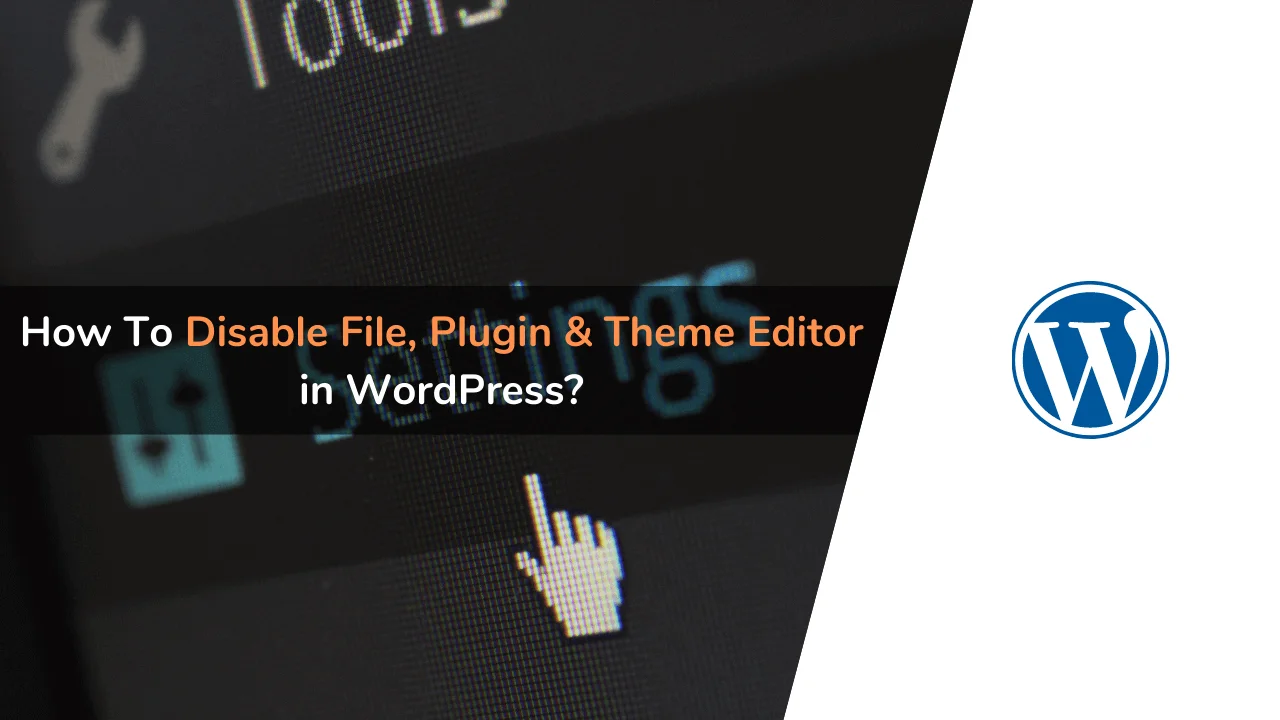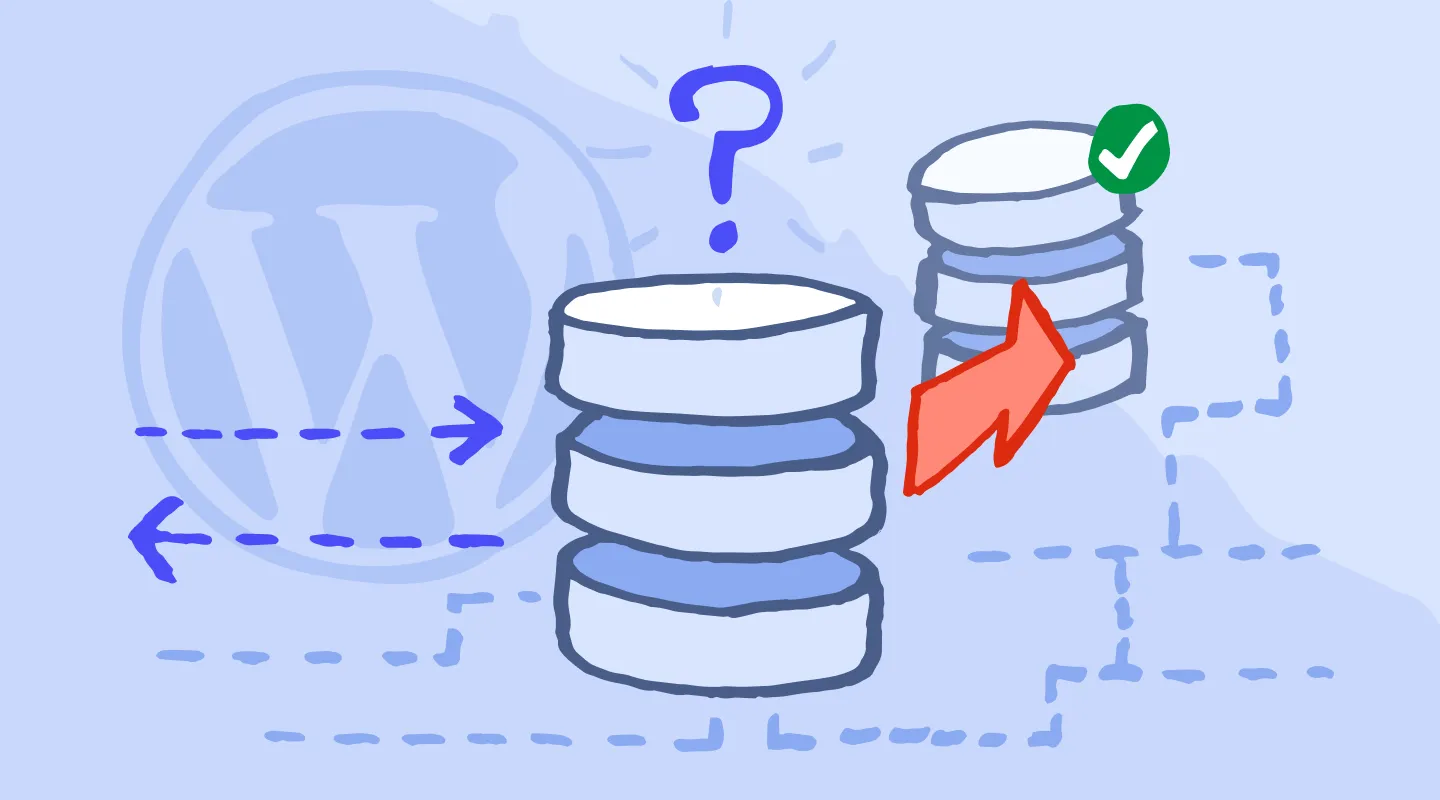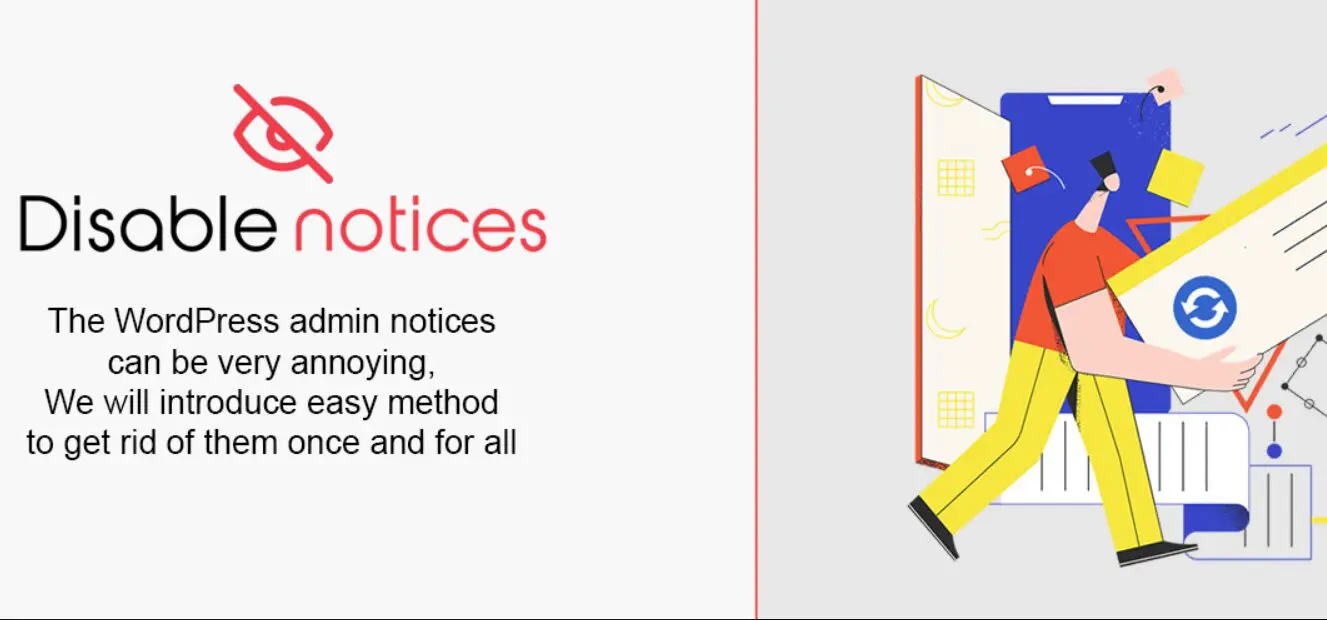If you are a website owner or administrator, you understand the importance of keeping your website secure. One of the critical areas of vulnerability for your website is plugins and themes. While plugins and themes add functionality to your website, they can also expose your site to potential security threats. As such, it’s crucial to have the ability to block plugin and theme installations to maintain your site’s security. In this article, we will provide a complete guide on how to block plugin and theme installation on your website.
When it comes to website security, it’s important to understand that the actions you take as an owner or administrator can make all the difference. One of the ways to maintain your website’s security is by blocking the installation of plugins and themes. This is especially important if your website is used by multiple users, such as employees or clients, who may have different levels of knowledge about website security.
Fortunately, WordPress, the most popular content management system (CMS) for building websites, provides different methods for blocking plugin and theme installation. This article will discuss some of the most effective methods that website owners and administrators can use to prevent unauthorized plugin and theme installations.
Method 1: Using the Disable File Editor Plugin
The first method of blocking plugin and theme installations is by using the Disable File Editor plugin. This plugin is straightforward to use and can help you prevent users from editing your site’s files, including plugin and theme files.
To use this method, you will need to install the Disable File Editor plugin, which you can find by searching for it in the WordPress plugin repository. Once installed and activated, the plugin will block users from accessing the file editor in the WordPress dashboard. This means that users will not be able to edit any of your site’s files, including plugin and theme files.
Method 2: Using the WP Config File
Another method of blocking plugin and theme installations is by using the WordPress config file. This file is located in the root directory of your website and contains important settings for your WordPress site. By adding a few lines of code to this file, you can disable the installation of plugins and themes.
To use this method, you will need to access your website’s root directory using an FTP client or the file manager in your hosting control panel. Once you have located the WordPress config file, you can add the following lines of code to the bottom of the file:
define('DISALLOW_FILE_MODS', true);This code will disable the installation of plugins and themes on your website. However, it’s important to note that this method will also prevent you from updating your plugins and themes. If you need to update your site’s plugins and themes, you will need to remove this line of code temporarily.
Alternatively, To block plugin/theme installation for a WordPress site, you can add the following code to your site’s functions.php file:
function block_plugin_installation( $actions, $plugin_file, $plugin_data, $context ) {
unset( $actions['install'] );
return $actions;
}
add_filter( 'plugin_action_links', 'block_plugin_installation', 10, 4 );
function block_theme_installation( $actions, $theme ) {
unset( $actions['activate'] );
unset( $actions['preview'] );
unset( $actions['install'] );
return $actions;
}
add_filter( 'theme_action_links', 'block_theme_installation', 10, 2 );
Method 3: Using a Plugin to Block Plugin and Theme Installation
There are also plugins available that can help you block plugin and theme installations. These plugins are easy to use and can provide an additional layer of security for your website. One of the most popular plugins in this category is the WP Hide Plugins and Themes plugin.
This plugin allows you to hide specific plugins and themes from the WordPress dashboard, preventing users from seeing or installing them. You can also use this plugin to hide the entire plugin and theme installation sections of the WordPress dashboard.
Conclusion:
Website security should be a top priority for every website owner or administrator. By following the methods discussed in this article, you can prevent unauthorized plugin and theme installations on your website. Whether you use the Disable File Editor plugin, the WordPress config file, or a plugin to block plugin and theme installation, the most important thing is to take action to protect your website.