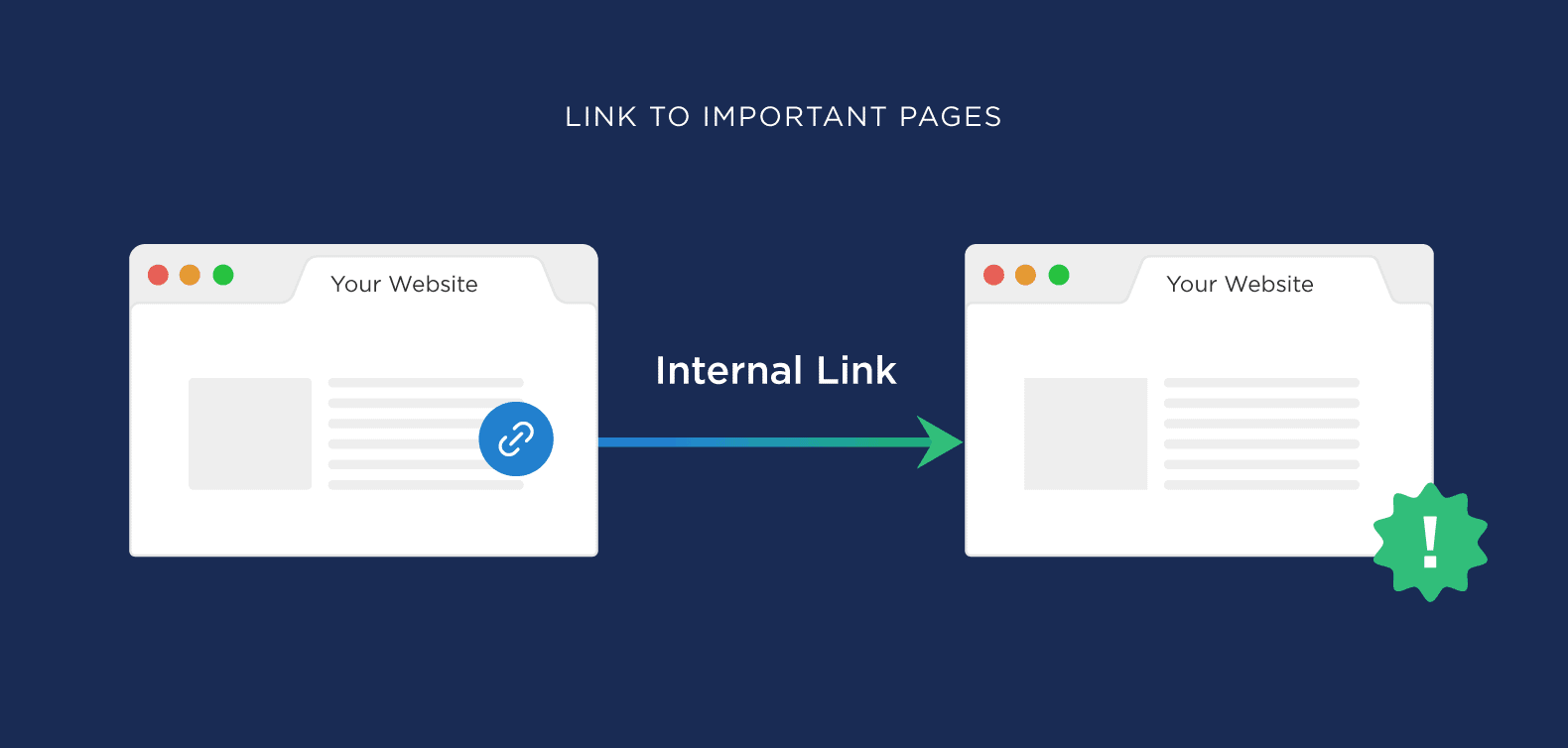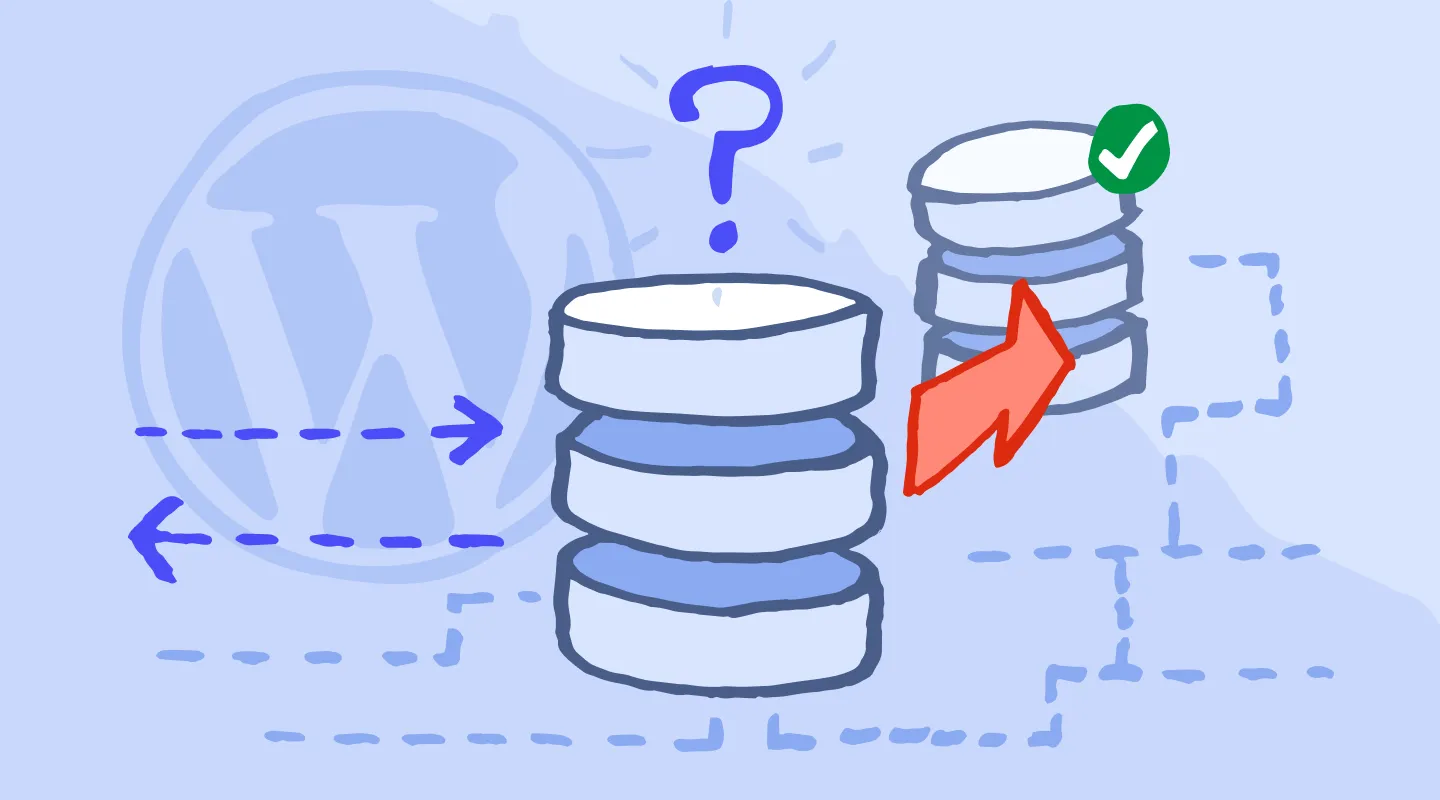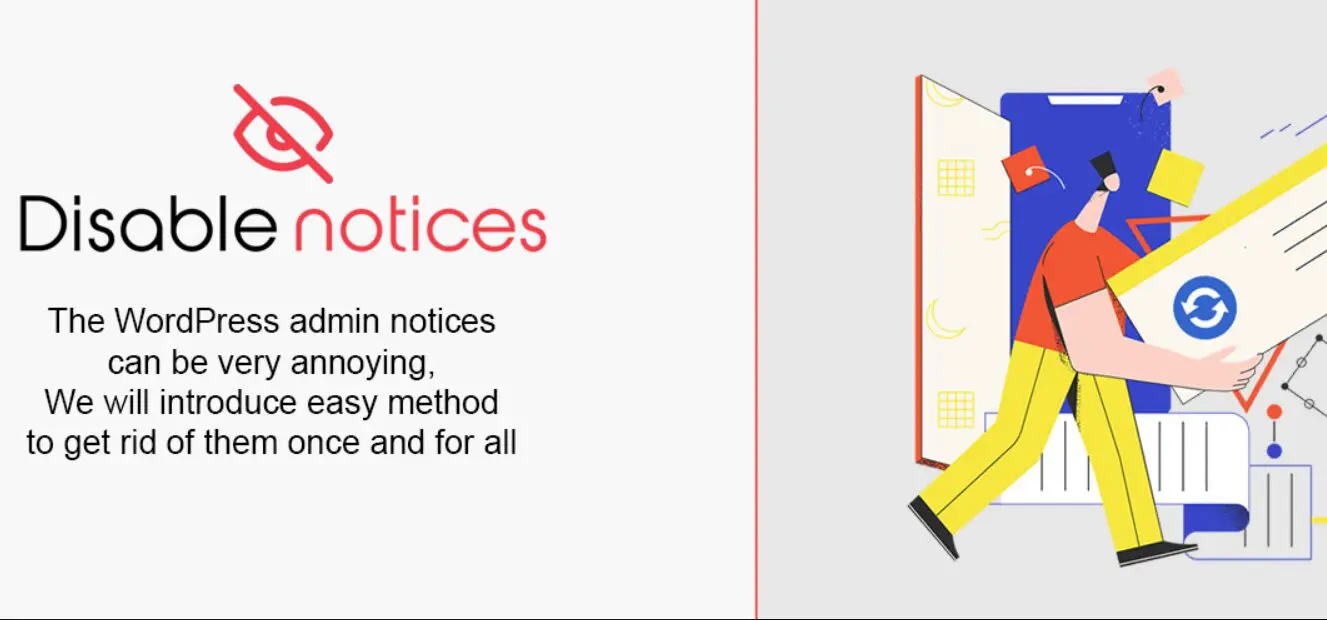Are you struggling to improve your website’s search engine rankings? Internal linking could be the solution you’re looking for. Internal linking is the practice of adding links from one page of your website to another page within the same website. This strategy not only helps your visitors navigate your website but also has a positive impact on your search engine optimization (SEO) efforts.
In this article, we’ll discuss the benefits of internal linking for SEO and how you can implement it on your website.
What are Internal Links?
Internal linking is the process of creating hyperlinks within your website that point to other pages on the same site.
Code Sample
<a href="http://www.same-domain.com/" title="Keyword Text">Keyword Text</a>
The Importance of Internal Linking
Internal linking is an essential part of your website’s structure, and it has several benefits that can improve your SEO. Here are some of the reasons why internal linking is important:
- Improves User Experience
Internal linking helps your visitors navigate your website by providing them with related content that they might find interesting. This makes it easier for them to find the information they’re looking for and keeps them engaged with your website.
- Increases Pageviews
When you add internal links to your website, you give your visitors a reason to stay on your website longer. This increases the number of pages they view and reduces your bounce rate.
- Distributes Page Authority
Internal linking can distribute the page authority of one page to another page within your website. This means that when one page has a high authority, it can pass some of that authority to other pages on your website, making them more likely to rank higher in search engine results.
- Helps Search Engines Understand Your Content
When you add internal links to your website, you help search engines understand the structure of your website and the relationships between your pages. This makes it easier for them to crawl and index your pages, which can improve your search engine rankings.
How to Implement Internal Linking on Your Website
Implementing internal linking on your website is easy, but you need to do it correctly to get the most out of it. Here are some tips to help you implement internal linking on your website:
- Use Descriptive Anchor Text
The anchor text is the clickable text that contains the hyperlink. Use descriptive anchor text that accurately describes the page you’re linking to. This helps search engines understand the context of the link and improves the user experience.
- Link to Relevant Pages
When you add internal links to your website, make sure they are relevant to the content of the page. This helps your visitors find related content and improves their user experience.
- Use a Logical Link Structure
Use a logical link structure that makes it easy for your visitors to navigate your website. This means that the links should be placed where they make sense and should be organized in a logical order.
- Limit the Number of Links per Page
Don’t add too many internal links to your pages, as this can make them look spammy. Instead, add a few links that are relevant to the content of the page.
How to do internal link for WordPress
Creating internal links in WordPress is very similar to creating internal links in any other content management system. Here are the steps to create an internal link in WordPress:
- Login to your WordPress account: Go to the login page of your WordPress site and enter your username and password to log in.
- Open the editor of the page or post: Navigate to the page or post where you want to add an internal link and open its editor.
- Highlight the text you want to turn into a link: Once you have opened the editor, highlight the text that you want to turn into a link.
- Click the “Insert/edit link” button: In the editor, you will see an icon that looks like a chain link. Click on this button to open the “Insert/edit link” dialog box.
- Enter the URL of the page you want to link to: In the dialog box, enter the URL of the page you want to link to. You can either type the URL or select it from a list of existing pages on your site.
- Save the link: Once you have entered the URL, click the “Add Link” button to save the link. Your text should now be linked to the page you specified.
- Test the link: After creating the link, it’s important to test it to make sure it works properly. Click on the linked text to verify that it takes you to the intended page.
Repeat this process as needed to create more internal links within your WordPress site. Internal linking is an important aspect of SEO, and can help to improve the user experience on your site.
Structural Internal Links & Site Architecture
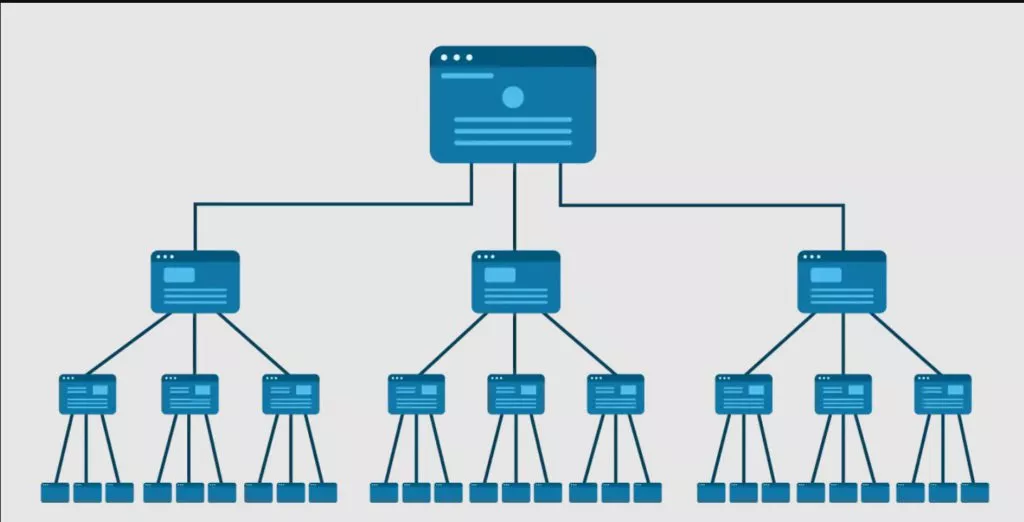
Structural internal links and site architecture refer to the way that internal links are organized and structured within a website. A well-structured site architecture and internal linking strategy can help to improve the user experience on a website, make it easier for search engines to crawl and index the site, and can ultimately improve the site’s search engine rankings.
Here are some best practices for structural internal links and site architecture:
- Create a clear hierarchy of pages: Organize your pages in a clear hierarchical structure, with the most important pages at the top and subpages organized underneath. This can help both users and search engines to understand the organization of your site.
- Use descriptive and relevant anchor text: Use descriptive and relevant anchor text when linking between pages on your site. This can help to give users and search engines an idea of what the linked page is about.
- Avoid broken links: Check your internal links regularly to make sure they are all functioning properly. Broken links can harm the user experience and can also hurt your site’s search engine rankings.
- Use a breadcrumb navigation: Breadcrumb navigation is a type of internal link structure that shows users the path they took to get to the current page. This can help users to easily navigate back to previous pages if needed.
- Include internal links in your footer: Including links to your most important pages in the footer of your website can help users to quickly navigate to these pages from anywhere on your site.
- Use a sitemap: A sitemap is a page that lists out all of the pages on your website in a structured manner. This can help search engines to better crawl and index your site, and can also help users to find specific pages on your site more easily.
By following these best practices for structural internal links and site architecture, you can improve the overall user experience on your website and help to improve your site’s search engine rankings.
Frequently Asked Questions
Q: How many internal links should I add to a page?
A: There is no set number of internal links that you should add to a page. The number of links you add will depend on the length of your content and the number of related pages you have on your website.
Q: Can internal linking improve my search engine rankings?
A: Yes, internal linking can improve your search engine rankings by distributing page authority and helping search engines understand your content.
Q: How often should I update my internal links?
A: You should update your internal links whenever you add new content to your website or when you remove old content.
Conclusion
In conclusion, internal linking is an important part of your website’s structure that can improve your SEO efforts. It helps your visitors navigate your website, increases pageviews, distributes page authority, and helps search engines understand your content. By implementing internal linking correctly, you can improve your website’s user experience and search engine rankings. Remember to use descriptive anchor text, link to relevant pages, use a logical link structure, and limit the number of links per page. Keep your internal links up-to-date and you’ll see the benefits of internal linking for SEO. So, start implementing internal linking on your website today and watch your website’s search engine rankings soar!